September always feels like a great time to double down on my yearly goals. That back-to-school feeling combined with the fact that there is still a quarter of the year to make things happen seems to give me some extra motivation to make the most of this time.
This year is a little different though. 2020 has been ROUGH and I feel like a lot of us are dealing with a kind of trauma fatigue. So I asked myself, what do I have to offer that can help support others with their financial goals through the rest of the year?
This motivated me to update my Yearly Savings Week by Week Tracker and adjust it for someone who might want to start tracking from now until next september. I also decided to add 2 new columns to track money being sent to debt repayment over the year.
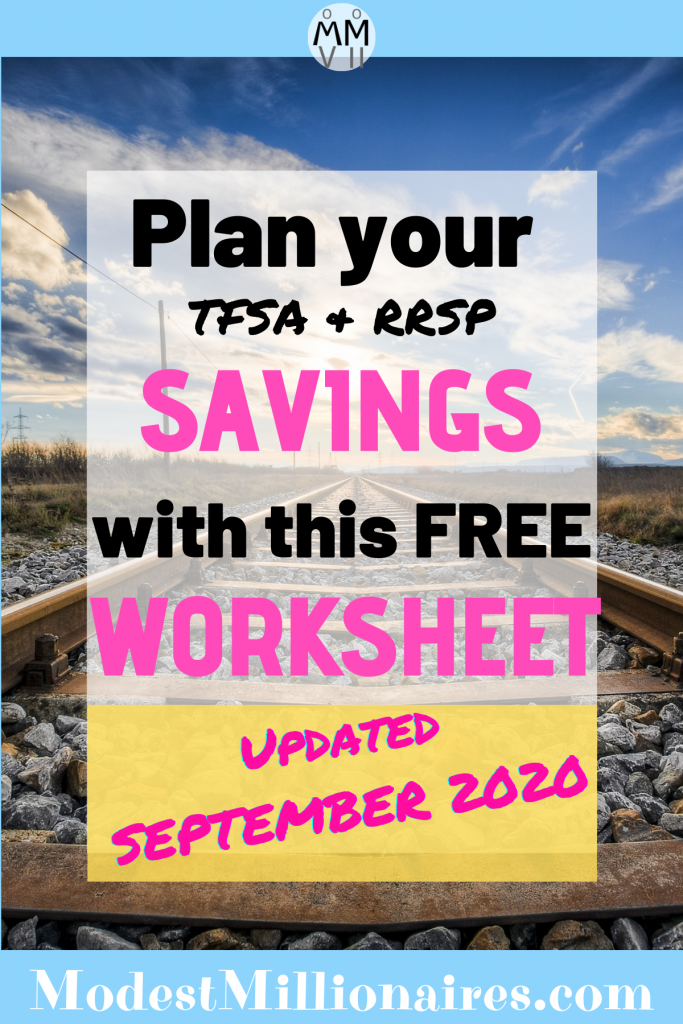
Why track week by week?
While it might seem a bit complicated at first, I absolutely love how this tracker helps simplify my financial life. Every time I have a paycheck, I update my own Yearly Savings Tracker with my pay amount and quickly check if my latest bills have been entered in the Bills/Other Expenses Estimate sheet for the tracker to be accurate.
I then look at what should be my new amount in my savings account. If there is a big difference there, I’ll want to dig deeper into what bills, costs or savings I may have missed. Otherwise I normally manually change the column H in this week’s row to the value I currently have in my savings account simply for accuracy and highlight the row to indicate it’s been manually changed.
This quick 15 minute check-in makes it so much easier to plan ahead for the influx of money coming in and out of my accounts. It also makes it simpler to plan for future larger expenses.
What you’ll want to adjust in this sheet is your are starting now?
You can follow the details in the original week by week savings tracker post, while accounting for the fact that considering I added column E “Send to Debt”, the other columns are shifted to the right.
As you’re starting to track in September, you’ll want to manually modify columns H to L (New amount in savings account, Year-to-date contributed to TFSA / RRSP / Invested in 2020 and Total Debt Paid off in 2020) in the week you begin tracking. I recommend highlighting the row to make the manual changes easy to locate.
You’ll notice that when the year switches to 2021, those totals reboot to 0 in order to really track the total you contribute in the year for taxation purposes.
If you have extra motivation, I highly suggest looking back through your 2020 credit card statements and other bills in order to update your Bill/Other Expenses estimate for your estimates to best reflect your recent spending habits and costs.
Yearly Savings Tracker Worksheet Template – September 2020 version
If you want to have a look at how this would all come together, you can view my yearly savings plan worksheet template (with fictional numbers) by signing up here:
This plan has been specifically populated with 2020 dates all the way to September 2021, therefore it is ready to be used to plan out your next year’s savings.Make a copy of the sheet to input your own numbers and modify it as you wish.
Feel free to reach out and grab a time for a 30 minute session if you have any issues or questions while preparing your own yearly savings tracker.
If you’d like more hands-on help with your financial goals, check out my coaching page. I help people take control of their money, from how they earn it to how they spend it. With a plan that aligns with your desires and goals, you’ll be headed on a clear and simple path that will adapt with how your life evolves.
Click here to find out more here to get on my coaching waitlist!
How are you feeling about the last few months of 2020? Any big goals planned for the rest of this year?
